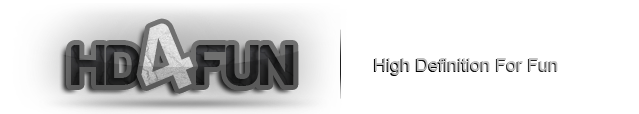TIPS4U
This page lists some common Q&As regarding the site. If you are new here, we highly suggest you to read these tips first.
Q: How can I become a premium member of the site? And, what's the benefit of being a premium member?
A: Being a premium member, you can get access to the REQUEST page, and the EXCLUSIVE page as well, where you can find many exclusive contents you probably may not find somewhere else. To become a premium member, the easiest way is to send us an email with your user name of ExtMatrix's premium account which was registered via our download link or banner (you have to register a new account via our download link or banner if you already have one before), and your user name of the site as well. As long as they are both confirmed, you will be manually promoted to premium member of the site; If you didn't have ExtMatrix.com's account before, but you are willing to start using ExtMatrix.com now, you can purchase the premium membership via the banner in sidebar, or any ExtMatrix.com's download link on the site.
P.S.1, The premium section of the site would be closed at any time. So please contact us first if you wanna JOIN/RENEW premium membership of the site.
P.S.2, You need to inform us with email everytime you renew your extmatrix premium membership, so that we can manually re-promote you on the site as well.
P.S.3, IF you are using a RPD/VPS/Server to download files, then SAVE your time and DON'T contact us. You WON'T be promote to get access to the exclusive section.
P.S.4, DON'T share your premium membership (or premium account), and DON'T distribute our exclusive iTunes contents to other site. IF you are caught with suspicious activity, you will be BANNED without notice.
Q: How should I do with the .ra files I downloaded?
A: For some security reasons, we use .ra instead of .rar as file extension. There are 2 simple ways to deal with .ra files:
1) Use batch renaming software (e.g. Bulk Rename Utility) to change the file extension from .ra to .rar first, then use the latest version of WinRAR to extract those renamed .rar files.
2) Open the latest version of WinRAR first, then directly drag any part of the .ra files into WinRAR's main interface. You will see the video file.
P.S. Sometimes, in order to prevent from filehosts' deletion, we sometimes packed the video file twice. If you get another BIG .ra file after the first extraction, you need to extract the big .ra file again to get the video file.
Q: How can I search a certain movie or TV series on your site?
A: For example, if you wanna search The Shawshank Redemption (1994). There are 2 easy ways to search it on the site:
1) Search with video title. You just need to input The.Shawshank.Redemption (replace blank with dot in the video tile) in the search bar which is at the top right corner of the site, then you will get it.
2) Search with IMDb or TVDb number. You just need to input tt0111161 in the search bar which is at the top right corner of the site, then you will get it.
Q: Some of your links are offline. Ca you reupload them?
A: Registered members just need to leave a comment on the REUPLOAD page, we will take care of it. The only thing is, please follow the rules of the REUPLOAD page.
Q: Some of your NetLoad.in links are online, but showing "hdc errors". How should I do?
A: Sometimes NetLoad.in will have temporary HDD Crash issues. Don't worry, you just need to wait a few hours. The issues would be fixed by NetLoad.in themselves.
Q: Does ExtMatrix.com support download manager software, like Internet Download Manager (IDM)?
A: Of course it does. Open https://www.extmatrix.com/ in your explorer, and log in your account. On the homepage of ExtMatrix.com, check your Account Details, you will find Direct Download option. Click Switch button to enable it. When you select multiple ExtMatrix download links on a web page, right click your mouse and choose Download with IDM. Now enjoy downloading from ExtMatrix.com!
Q: I can't download files with my premium account of ExtMatrix.com. It shows "Unauthorized Access". How should I do?
A: To download from ExtMatrix.com with your premium account, you need to open https://www.extmatrix.com/ in your explorer first, then log in your account, so that your computer can save your login cookies.
Q: I am still having some problems with downloading from ExtMatrix.com. How should I do?
A: Please contact ExtMatrix.com's tech support. They will help you out.
Q: I can only see 1 part of ExtMatix.com links displaying in the post. Where are the rest parts?
A: Sometimes ExtMatix.com links will have temporary cache issue. Please leave a comment in the post, or directly send us an email to report the issue. We will take care of it.
Q: I can't see the newest posts displaying on the home page (or I find some posts with 404 error). What's the matter?
A: After migrating the site, everything is back to normal now, except the cache problem. We are working on it. Please refresh your explorer or clear cookies. The problem should be fixed then.
Q: Can I request some movies or TV series?
A: The REQUEST page is opened for premium members.
Q: Your site is amazing. I like it very much. Is there anything I can do for the site?
A: Yes, any kind of help is appreciated. Please check the SUPPORT page to find more details.